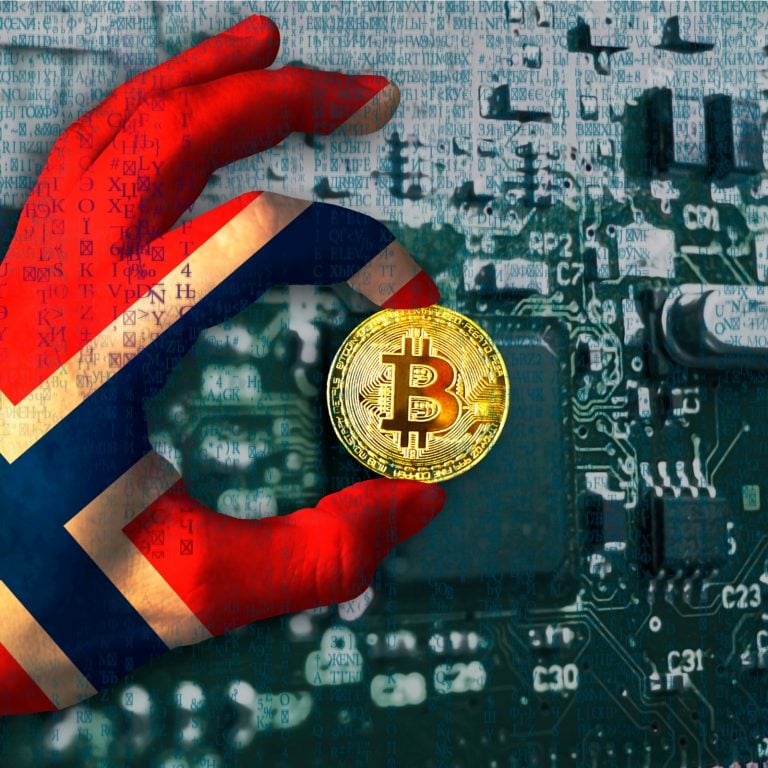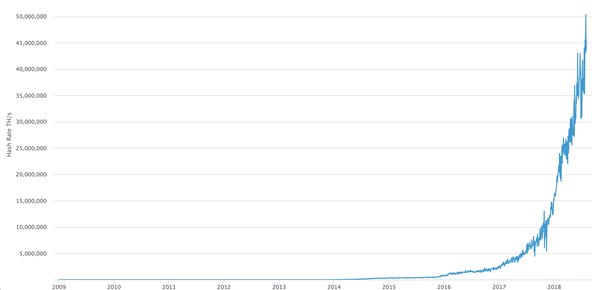![Best Bitcoin Wallets to Store Your Bitcoins 2019 [Updated]](http://captainaltcoin.com/wp-content/uploads/2017/11/mycelium15.gif)
2019-1-2 18:44 |
Update - 2018.05.06 Table of Contents
You have probably already heard about Bitcoin by now.
And I’m also pretty sure that there are some of you that already own some Bitcoins!!
But where do you keep your Bitcoins?
On hosted Bitcoin wallets such as Coinbase or Bitcoin exchanges like Poloniex.
If that’s your answer, then you should know that you are putting the ownership of your Bitcoins under great risk!!
These services keep your Bitcoin private keys under their custody on your behalf, which is not a safe practice, because the only way to claim your Bitcoins is your Bitcoin private key.
If you don’t know, consider reading this guide on the MtGox hack, and private keys.
So now the question is, where your Bitcoins should be kept?
Moreover, when selecting a reliable Bitcoin wallet one needs to look for the following things, irrespective of whether it is a hardware or a software wallet:
Compatibility – The wallet should be compatible on different operating systems. Ease of use – Elegant user interface for quick and easy use. Developer community – Active development community for maintenance, ideas, support, and help. Backup and security features – Pin codes and seed backup keys. Control private keys – You need a wallet where you own and control your keys.
Types of Wallets
There are many different ways to use Bitcoin and so there are many different types of wallets:
Desktop wallets – These wallets store the private key for your Bitcoins on your hard drive. Mobile wallets – These can store the private keys for your Bitcoin addresses, and enable you to pay for things directly with your phone. Web wallets – These wallets store your private keys online and they can only be accessed with a user-set password. Paper wallets – These are Bitcoin private keys printed from an offline computer. Hardware wallets – These are physical devices designed to hold private keys electronically and facilitate payments.Now that you know what to look for in a Bitcoin wallet, I will summarize the unique features of the top 5 Bitcoin wallets that an experienced holder must know of.
6 Must Have Bitcoin Wallets (Hardware Wallets, Mobile Wallets, and Desktop Wallets)
MyceliumOne of my favorite Bitcoin wallets is Mycelium.
This popular mobile app wallet is a frictionless tool for storing Bitcoins, because it requires no onboarding, no email verifications, and no usernames/passwords to get started.
It is an open source and well-established Bitcoin wallet that features a wealth of advanced privacy and security features.
It has an active developer community, and as an open source software program, MyCelium is constantly being upgraded.
Mycelium is one of the safest and fastest wallets on the market, and if you are new to Bitcoin, you will love Mycelium’s very easy to use UI.
One more thing worth noting is that you control your Bitcoin private key and you can always import it when you need to.
Mycelium is primarily a hot wallet. However, there are some cold storage features for Bitcoin users looking to put their wealth on ice.
Mycelium is an HD wallet which provides you with a 12-word backup seed key. You should write down the key somewhere and keep it in a safe place. This backup seed key will enable you to recover your Bitcoins in case you lose or damage your device.
Mycelium is currently available on iOS and Android platforms, and compatible with Trezor, KeepKey, Ledger Nano S, and also with paper wallets.
Always remember: You will lose your Bitcoins if you lose those 12 words.
Pros: Advanced security features will help keep your Bitcoin wealth secure, and advanced privacy features make this app great for people looking to stay anonymous.
Cons: You’ll have to use your smart phone to access this app because there is no web or desktop interface.
Download the Mycelium app from Google Play. Check out this new video tutorial on how to set up your first Mycelium Bitcoin wallet.
Ledger Nano S
Ledger Nano S is a hardware wallet from a French start-up that is designed for users who want increased security.
It’s like a USB drive that connects to any USB port and acts as another source of protection. Nano S only starts up when plugged into a computer (or mobile device) because it doesn’t have a battery.
This wallet doesn’t come with an anti-tampering sticker. The reason for that is because its cryptographic procedure checks for integrity of the instrument when powered on.
The Ledger also comes with two side buttons for confirming transactions and an OLED screen. The Nano S comes at a very competitive price ($65) and is the cheapest multi-currency hardware wallet.
When you configure your Ledger as a new device, you have to set up your pin code to secure your wallet. After that, note down your 24-word recovery phrase and store it in a safe place. You can use this recovery phrase anytime to restore your Bitcoins.
With this wallet, you need not worry about the safety of your coins because your private keys are stored offline. You can use the Nano S on any computer, or Android phones with GreenBits or Mycelium.
The current list of Ledger supported cryptocurrencies:
BTC – Bitcoin ETH – Ethereum (Wonder what is the best wallet for ethereum? Click here to find out.) ETC –Ethereum Classic STRAT – Stratis DASH– Dash (Read here more about best DASH wallets.) ZEC – Zcash (Z-addresses not supported) DOGE – Dogecoin LTC – Litecoin (Other top LTC wallets are mentioned in this article.) XRP – Ripple (other good Ripple wallets) XMR – Monero (best Monero wallets)Note: It’s highly recommended that you always use a hardware wallet when you have a lot of Bitcoins or altcoins.
Pros: Great support, very secure, beginner friendly, competitive price.
Cons: More security = less usability (this is a problem with all cold wallets).
Buy the Ledger Nano S now
Trezor
Trezor is the world’s first Bitcoin hardware wallet. Presented by SatoshiLabs, a Czech Republic-based company, Trezor has a reputation for providing top-notch security, protecting against both physical and virtual theft. Trezor is a small device with an OLED screen. It connects via a USB to your personal computer or phone.
This wallet is the perfect solution for storing a large amount of Bitcoins in order to keep them out of harms way, and its fundamental purpose is to store your private keys offline and sign transactions. What Trezor lacks in style, it more than makes up in the security department and it sets the gold standard for crypto security.
The initial setup of Trezor is a bit different from the Nano S.
With Trezor, when you first connect it to your PC, it shows a nine digit pin code on its OLED screen, and you need to enter the same pin code by clicking on your corresponding PC screen. This code is generated randomly every time you connect Trezor, and makes sure that even if your PC is compromised with malware, your private keys will still be safe with Trezor.
You will be asked to write your 24-word recovery seed after entering the pin. Again, your recovery key is the only way to restore your Bitcoins, which means that you need to keep it.
It’s important to note that an additional passphrase can be added to the 24-word seed, which provides extra protection, because anyone who finds someone else’s 24-word seed is free to access the funds. If the optional passphrase is added, then an attacker wouldn’t be able to access funds without both the passphrase and the seed. The passphrase cannot be recovered if it is forgotten.
After that, using Trezor is pretty similar to the Ledger.
Trezor currently supports many cryptocurrencies, including:
BTC – Bitcoin ETH – Ethereum ETC – Ethereum Classic DASH – Dash ZEC – Zcash DOGE – Dogecoin LTC – Litecoin NMC – NamecoinTrezor is currently available for OS X (version 10.8 and higher), Windows (version 7 and higher), and Linux. It can also be used with Android devices.
It can be used with apps such as Multibit HD, Mycelium, and TREZOR Wallet.
It costs $99 and is available in 3 colors – black, white, and gray.
Pros: Supports additional wallets and altcoins, easy to use and intuitive interface, extremely secure wallet.
Cons: Expensive relative to its competitor.
Buy Trezor now
Exodus
Exodus is a relatively new wallet (launched July 2016) crafted by JP Richardson and Daniel Castagnoli.
Exodus is a free to use, desktop-only wallet that allows you to store not only Bitcoins but also Litecoins, Ether, Dash, and Dogecoins.
It is the world’s first multi-cryptocurrency desktop wallet, and it’s unique in its intuitive user interface and beautiful design.
You can tell that the company is putting a lot of effort into creating a good user experience by simply looking at Exodus.io.
Exodus has no hosted servers or logs, which means that you can store your Bitcoins without worry.
No identity verification or registration is needed to start using Exodus, but you certainly need to take a backup of your seed key!
You are required to set a password if you want to access and spend your funds.
While taking a backup of your seed key, it also asks for your email ID for sending you a one-click link recovery feature, and you can always use this email link along with your password in order to restore your Exodus wallet.
It’s important to note that you can only take a backup of the seed key when you have some balance in your wallet.
I like using Exodus because the UI is very nice and a pie-chart at the center shows your entire token portfolio in one glance.
Exodus is available on Windows, Linux, and Mac.
And if you need help, you can get personal support via email from the founders.
One more thing worth noting is that Exodus is the first desktop wallet to have ShapeShift built in for exchanging cryptocurrencies.
Pros: Easy to use, awesome support from the founders, self hosted, allows to trade cryptos from within the interface.
Cons: Relatively new company, limited only to desktop at the moment.
Download the Exodus wallet
Jaxx
Jaxx is the world’s leading multi-asset digital wallet that stores both Bitcoins and altcoins, and also exchange between different currencies from within the wallet (via the ShapeShift exchange).
It currently supports 13 crypto coins, and altcoins such as Ripple, Monero, Tether, and many more are on their development roadmap. This makes Jaxx a perfect choice for multi-cryptocurrency users.
Jaxx features an active development team that is working at lightning speed, which makes it very reliable.
It takes no onboarding, no email verifications, and no usernames/passwords to start using Jaxx. This wallet provides a frictionless, seamless, and easy to use user interface (UI).
It is an HD wallet that comes with a seed backup key feature, which helps you in controlling and restoring your crypto assets in case your device is lost or damaged.
Your private keys can be exported, and Bitcoins or altcoins imported from paper wallets.
Jaxx allows you to view your crypto holdings, scan QR code, and receive your funds, all in one intuitive app.
Jaxx also has ShapeShift.io integration for currency exchange. This feature makes it a natural choice for multi-currency lovers.
Advanced features such as multiple platforms wallet linkage and ShapeShift integration make Jaxx the preferred wallet for the tech savvy.
It is currently available on Chrome & Firefox Extensions, iOS mobile/tablet, and MAC/Linux desktop versions.
Pros: Easy to use, works on multiple platforms, awesome support, self hosted, allows to trade cryptos from within the interface.
Cons: There have been some problems reported for Linux users, relatively new company.
Download the Jaxx app from Google Play
Atomic Wallet
Atomic Wallet is a new multi-asset custody-free solution for secure storage and management of BTC, ETH, XLM, XRP, LTC and over 300 other coins and tokens. The crypto assets and features are regularly updated. Private keys are securely encrypted on a user’s device, so one has full control over their funds.
The desktop app is available for Windows, MacOS, Ubuntu, Debian and Fedora. Private alpha versions of Android and IOS mobile apps will be released in October, 2018.
Apart from the intuitive UI, Atomic Wallet has offers a wide range of features, such as decentralized storage for private keys, a built-in option to buy crypto with a bank card, Atomic Swaps, instant exchange via Changelly or Shapeshift and an interface for custom tokens. What makes Atomic Wallet so unique is the support of Atomic Swaps, a relatively new decentralized exchange technology based on hash timelock contracts. Currently, this feature is available for Bitcoin, Litecoin and QTUM. In the nearest future, Atomic Wallet plans to make Ethereum available for the swaps, as well.
Conclusion
It’s very important to store Bitcoin away from an exchange, because you risk losing all of your coins in an instant if you do this.
Fortunately, there are many offline and online wallet options currently available to you.
However, it’s important to note that an all-in-one package wallet does not exist. It is important that you manage to find the wallet that addresses your greatest concern, be it monetary cost, convenience, ease of transfer, security from theft, or even style. A wallet may turn out to be your best investment decision, emotional health wise and financial wise.
I sincerely hope that this detailed article on the different types of Bitcoin wallets – including desktop, hardware, and software wallets – will help you in making the right choice for yourself.
The post Best Bitcoin Wallets to Store Your Bitcoins 2019 [Updated] appeared first on CaptainAltcoin.
origin »Bitcoin price in Telegram @btc_price_every_hour
Bitcoin (BTC) на Currencies.ru
|
|