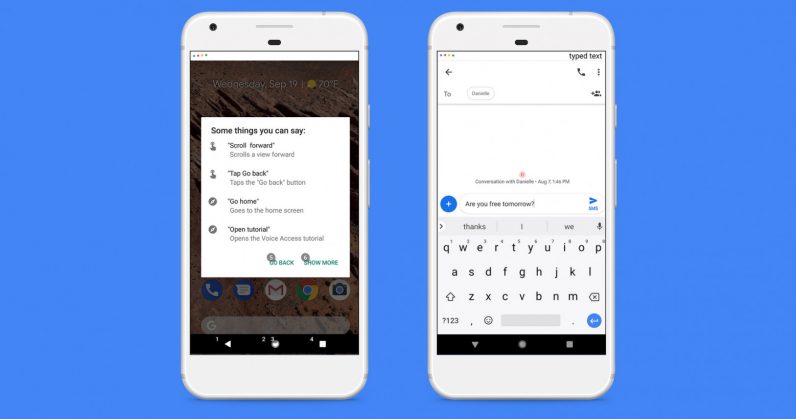2018-11-1 22:03 |
Getting hold of Litecoin (LTC) these days is a lot easier than when it first came out. A whole host of exchanges now provide support for the popular Bitcoin fork. Although, most people access cryptocurrency exchanges from their desktops; today, however, we’re going to cover how to buy Litecoin on Coinbase using only your phone.
If you don’t know much about Litecoin, follow along with our guide. Litecoin has had a pretty rough ride in 2018 after a massive bull run of about 6500 percent in 2017. That doesn’t mean that the bulls won’t be back though as bear markets in crypto tend to last about a year. You may want to get in early this time, ahead of the crowd.
How to Buy Litecoin on CoinbaseCoinbase has built a steady reputation in the crypto sphere as a safe place to buy and store your crypto. The interface is clean and is designed specifically for beginner investors. Note that Coinbase is not available in all countries and you may have better results with a local exchange. Also, keep in mind that this article covers fiat to crypto purchasing of Litecoin. In other words, with dollars, euros, pounds, or other supported currencies.
Step 1. Initial Sign-UpHead on over to Coinbase and go through the usual signup process providing name, email and password details as below. Coinbase will follow up with a link that you’ll need to verify your email address.
Signup for a Coinbase account.
Step 2. Verify EmailClick on the link, verify your email address, and log back into your account. The link usually arrives immediately in your inbox, so you may want to check your spam folder if you don’t receive anything within a few minutes.
Step 3. Location & Phone DetailsVerification is pretty strict on Coinbase so ensure that your country and state/provincial details are correct. Most forms of account access these days requires a smartphone. You should also enable two-factor authentication. Something like Google Authenticator is a good bet if you’re serious about account security.
Verify your details.
Enter the seven digit pin you receive from Coinbase to verify your account and complete the sign-up process.
Step 4. App LoginThe previous process was done via the Coinbase website. You can also initiate the sign-up via the app if you prefer. If you haven’t yet done so, now’s a good time to install the Coinbase app (iOS | Android).
Coinbase login with latest Litecoin price chart
The app provides a better user experience and is recommended from this point on. Log in with your email address and password provided in the previous step.
Step 5. Add Payment MethodBefore you can buy, sell, or send Litecoin, you need to link your fiat account(s) to your Coinbase account. Click on “Add Payment Method.” You have several options here:
Buy Litecoin with a debit card Make purchases via your bank account Wire transferSelect your preferred payment method.
A bank purchase requires four or five days for verification in the beginning. Although, you can lock in today’s Litecoin price if you want to buy immediately. You won’t be able to actually take possession of the Litecoin, however, until the verification is complete.
Note that Coinbase no longer supports credit card purchases due to some providers blocking cryptocurrency purchases. Debit card purchases are still supported but may incur fees depending on your bank. You can also hold a USD wallet with Coinbase if you are looking to invest heftier sums of $5,000 or more.
Step 6. Connecting a Bank AccountFor this process, we connected a bank account and verified it. You may need to supply your login details again. The linking process is usually immediate with most banks. Your process from here may be slightly different if you chose another payment method.
Connect your bank account to Coinbase.
Step 7: Navigate to Litecoin and Review Price DetailsNavigate to the cryptocurrencies available via the app and select Litecoin. Hit “Buy” and you’re almost done!
Make sure to select Litecoin as your crypto purchase.
Almost there!
Step 8: Confirm PurchaseMake sure you double check your amounts in the relevant fields and have the correct payment method selected. You can now buy Litecoin instantly by “Confirming Purchase”
Finally, confirm your purchase.
Bob’s your uncle, you are now a proud owner of Litecoin (LTC) via your phone. You can now send Litecoin to make online purchases, hold it as an investment, or send it to friends and family as you please.
You can buy up to $25,000 a day worth of crypto in the US. Once again, though, check your limits as they may vary if you are in Europe or other supported countries. Check via the Coinbase support system for further details. In addition, be sure to consider an even more secure storage solution like a hardware wallet once the Litecoin is in your possession.
Buying Litecoin via Coinbase is not perfect and just like any solution, it has both advantages and disadvantages.
Pros: Safe crypto storage Easy to use interface FDIC Insured funds up to $250,000 Cons: Limited currency pairs High trading fees Final Thoughts: How to Buy Litecoin with Your PhoneMost of the hassle involved with buying crypto clearly still lies with the traditional banking system. While the blockchain steams ahead with record low transaction times, the old banking system can still take up to four or five days for transactions to clear. Be prepared to wait, or, alternatively, send larger amounts at a time with which you can trade.
If you plan to buy Litecoin with other cryptos like Bitcoin or Ether then there are better, cheaper solutions out there. Coinbase is not for everyone, but if you’re a heavy mobile user and non-crypto guru, then buying Litecoin with this approach is definitely for you.
The post How to Buy Litecoin on Coinbase Using Your Phone appeared first on CoinCentral.
origin »Bitcoin price in Telegram @btc_price_every_hour
Litecoin (LTC) на Currencies.ru
|
|