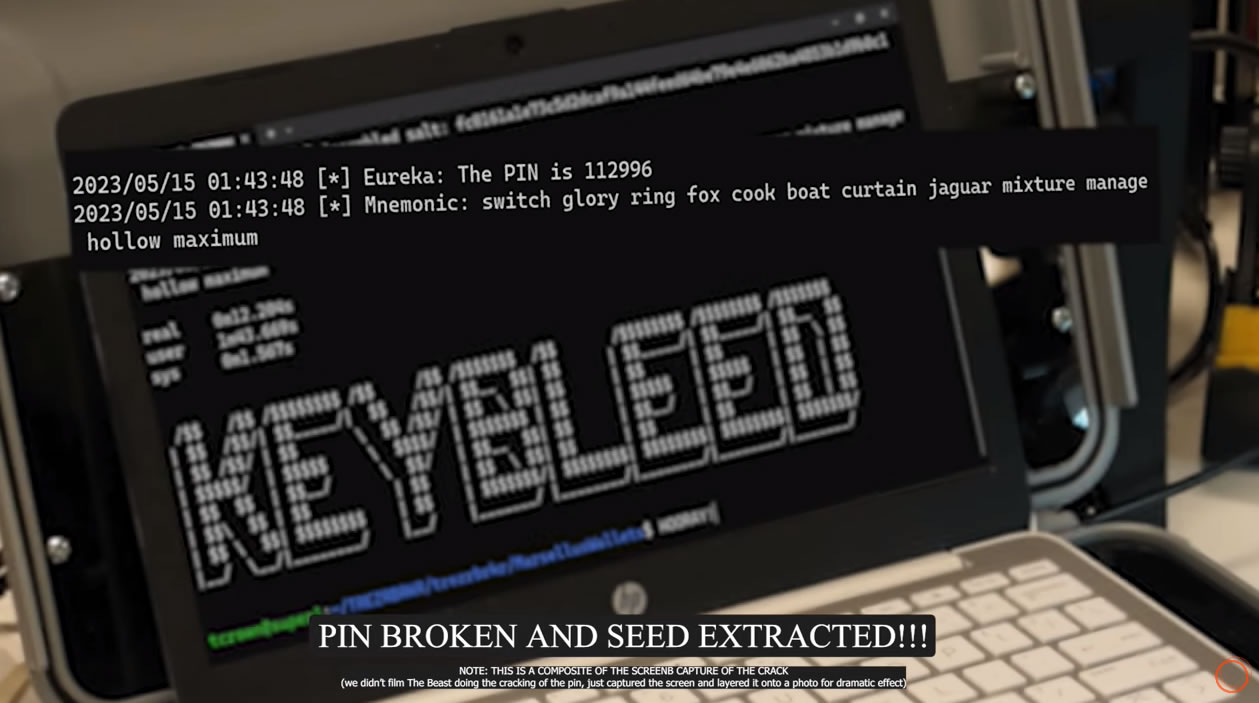2018-10-16 00:48 |
Trezor Model T – Next Gen Crypto Hardware Wallet?
A cryptocurrency hardware wallet is a must have for all serious investors looking to use cryptos primarily as a store of value. These wallets are designed to keep your cryptos safe and convenient to carry around on you –although we wouldn’t advice that.
Hardware wallets are primarily cold wallets –they aren’t connected to the internet- and are similar to your hard-to-access bank accounts. Unlike the hot wallet that can be compared to your regular expense account or walkabout money, these store sizable amounts of cryptos.
The more popular hardware wallets include the Trezor One and Ledger Nano S wallets. However, there’s a new kid on the block that’s designed to correct all the flaws in these cold wallets.
This is the Trezor Model T, which is meant to improve on Trezor One’s design and storage errors, thus potentially making it the better of the two devices.
https://trezor.io/static/video/mp4/trezor2.mp4 What is the Trezor Model T?Like its predecessor, this is a cold crypto hardware wallet that’s mean to store popular cryptos like bitcoin, ethereum, Litecoin, bitcoin cash, DASH, NEM, Lisk, Qtum, as well as some other tokens.
This is currently poised to be the most in demand hardware wallets in 2018 and 2019. Using this crypto hardware wallet completely puts you in charge of your money, thus increasing your tokens’ security and safety.
This has become increasingly important owing to the rate at which cryptocurrency tokens are stolen by hackers and malicious entities.
The reality is that as long as you have tokens in web, desktop or mobile wallets, they are potentially vulnerable to being stolen, because wallets installed on all these devices are called hot wallets.
These plus those native wallets on exchanges, are prone to hacking and theft. The Trezor Model T offers you a way to take the bulk of your crypto holdings offline and keep them safe.
How is Trezor Model T Different from Trezor One?For one, it is more portable than its predecessor and only weighs 16g. This makes it incredibly easy to carry around in your pocket.
It also comes with a 240 x 240 pixel LCD touchscreen, which is an upgrade from the Trezor One’s OLED screen with navigational buttons. With this new one, the navigational buttons have been eliminated, making this easy and smooth to use.
It runs on the Trezor Core system and comes with a 168 MHz embedded ARM processor. This makes it a faster version of the Trezor One. The cost of buying the Trezor Model T is about $175.
When you buy Trezor Model T, you’ll find a few items and accessories in the box. These include:
The Trezor Model T Device Magnetic Holder (Dock) A Quick Start and Installation Guide USB-C cable 2 recovery seed cardsIt’s also compatible with the following wallets:
MyCrypto MyEtherWallet Electrum-MONA Nano Wallet Electrum-XZC Electrum-GRS Electrum-NMC Znode Tool How to Set Up Trezor Model TThe first step to setting up the device is to first get the necessary extension that will make the device compatible with your computer. This is called the Trezor Bridge and is available on the Trezor website.
This “bridge” is what will link your wallets to your Trezor Model T device, making it easy for the device to access the wallets you want to transfer tokens from.
After that, you need to connect one end of the USB-C cable to the Trezor Model T, and the other to the computing device. Upon recognition by the PC, the device will request to install the most up to date firmware. Accept this and install.
Once that’s done it’s time to either create a new wallet or recover an old one. If it’s the former, just follow the prompts on the screen. The same goes for the latter. Once that is done, you’ll get a request to backup your Trezor. NEVER skip this step as you’ll need the private key to access your wallet and device later.
Follow the prompts and write down the 12 words –in sets of three words each- that follow on the backup sheet –this is sold with the device. Once done, confirm that you have put down the words. Users who prefer the 24 word seed phrase can request that option too.
To confirm that you actually got the correct words down, the device will ask you to put in two random words from the list of 12 seed words that you’ve written down. Once it tallies, the prompt will ask you to name your device. Go ahead and name the device however you want, or just leave the default name.
Finally, you’ll get the notice that “Your TREZOR is not protected by a PIN”. Go ahead and set up the PIN (Personal Identification Number). This will serve as an extra protection layer for your device, thus making sure that you’re the only one who will be able to access it.
This is very important in the event of a loss of device. Make sure to keep this PIN safe as you’ll need it to access the device whenever you want. If you forget this, it can be difficult to recover your tokens.
If you’re wondering how long your PIN should be, go for nothing less than a 6-digit PIN that’s hard to decode. Never use serial numbers like 123456, even though it’s easy to remember. Anyone can try this if you misplace the device.
Security Tips for Your Trezor Model TEven though your device keeps your tokens safe, you also have to keep your device safe. The easiest security tip would be to open a safety deposit box and keep your Trezor Model T and the backup paper there. If you can’t make sure to keep it somewhere safe and away from public eyes or easy access.
Periodically install all hardware updates as they are rolled out. Purchase your device from the official website and pay attention to the special seal sticker that comes with it. All Trezor Model T’s come with that.
Make sure to keep your private keys and PIN safe. Write them down in a secure paper and make sure not to store it on your PC or mobile device. There are hacking apps and keyloggers designed to sniff them out.
If you must, install and set up VMWare on your computer and keep those documents there. This can act as an extra layer of security. Also, never store those details in the cloud or any online storage platforms. You can lose them to hack attacks or service downtime.
If you’ll be using the Trezor back up paper, make sure it is kept in a very safe and secure place. This way, people who know what to look for, won’t be able to easily find it.
origin »Bitcoin price in Telegram @btc_price_every_hour
Emerald Crypto (EMD) íà Currencies.ru
|
|