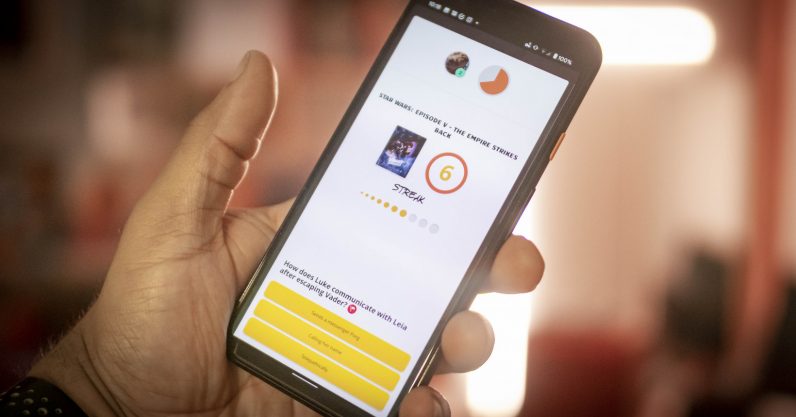2019-9-20 14:23 |
Welcome to TNW Basics, a collection of tips, guides, and advice on how to easily get the most out of your gadgets, apps, and other stuff. Apple just released iOS 13 for iPhones (till iPhone 6) and iPods (till 7th gen).
One of the most talked-about features is, naturally, the dark mode. In this post, we’ll help you figure out how to make the most of the feature. Enable dark mode through the control center Open the control center on your phone. Long press on the brightness indicator. Select the dark mode option from the toggle buttons below to enable it. You…
This story continues at The Next Web
Or just read more coverage about: iOS
. origin »
Bitcoin price in Telegram @btc_price_every_hour
Ethereum Dark (ETHD) íà Currencies.ru
|
|