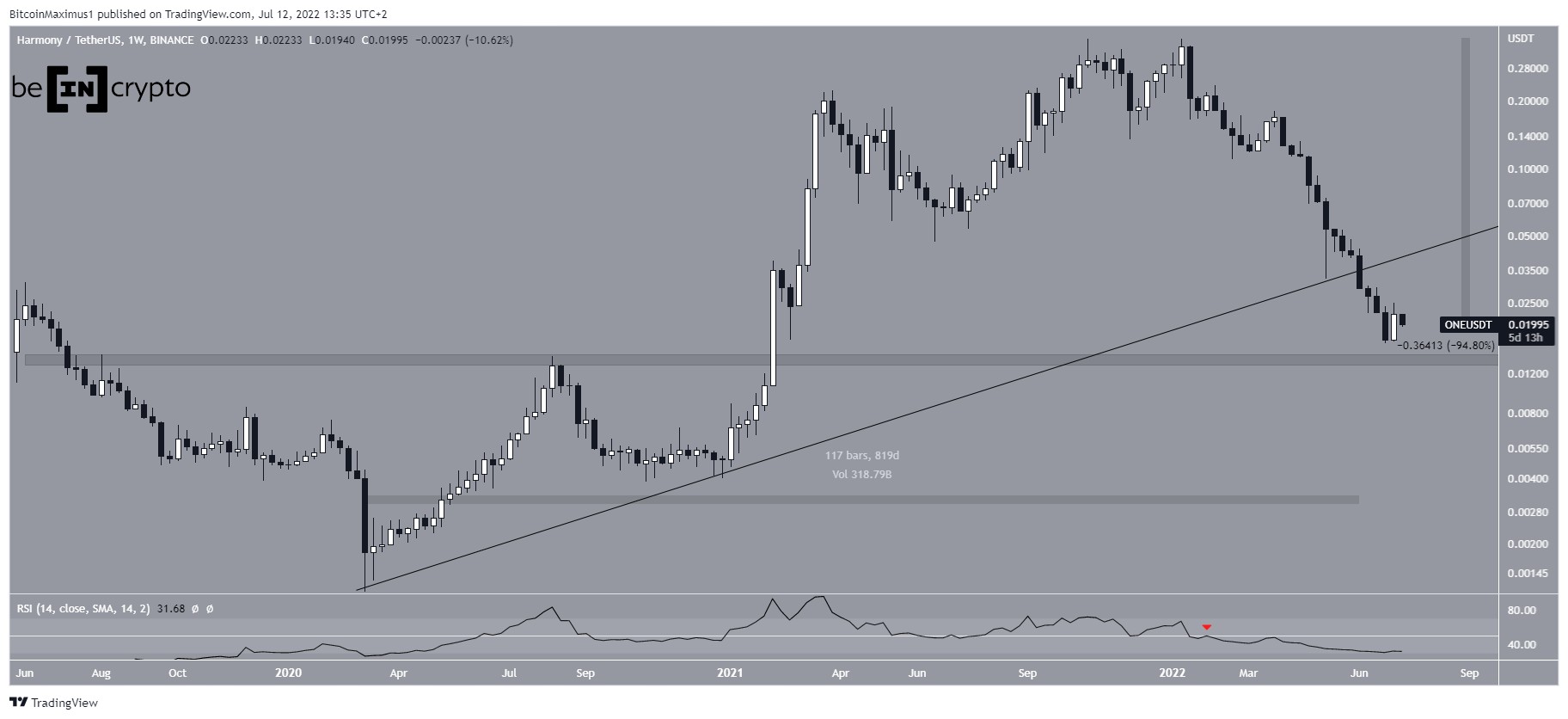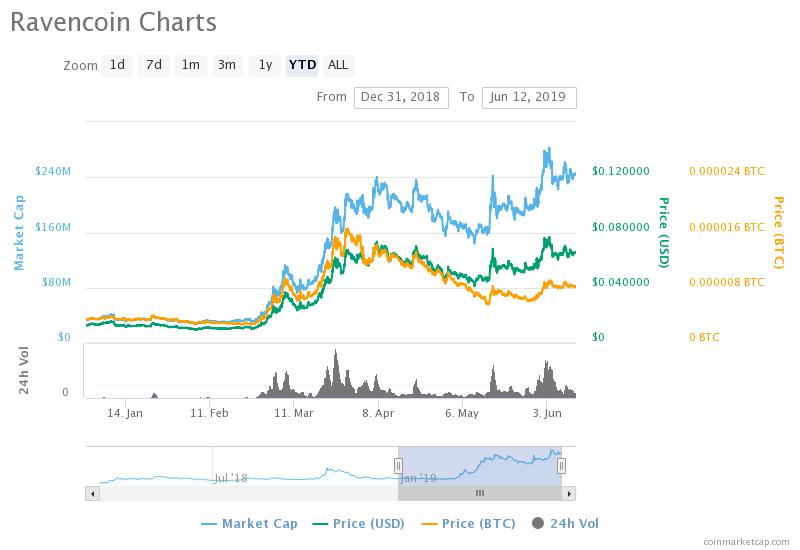2022-5-4 03:06 |
Intro – What is Harmony?
Harmony is one of the newest blockchain networks since it was launched in 2019. We can define Harmony as a layer-1 blockchain with the main purpose being to achieve scalability, security, and decentralization.
MetaMask is for sure one of the most popular cryptocurrency wallets on the planet. The platform claims to have a remarkable number of active users – over 30 million! This article will explain adding the Harmony mainnet to your MetaMask wallet. Keep in mind that you have to add manually any other network but Ethereum. However, do not worry about it, we went through the procedure in detail, and the whole process should not last more than 5 minutes.
Log in to your MetaMask walletMetaMask wallet can be used on iOS, Android, Windows, and Mac. For the purpose of explaining the procedure of adding Harmony mainnet to MetaMask, we will use browser screenshots.
The first step is to have an account on your MetaMask wallet and then log in. MetaMask’s account is created easily; you just have to set up the password you will later use to log in and the recovery phase that only you will know (12 words).
In order to log in to your MetaMask account, click on the extension icon on your browser, tap the password you have previously set, and then click on the “unlock” button, as shown in the screenshot below.
Add a new networkOnce you have successfully logged in to your MetaMask wallet, you will be prompted to the Ethereum mainnet. If you want to use another mainnet, you have to add it manually.
Click on the “Ethereum mainnet” button, and the dropdown menu will appear. Now click on the “Add Network” button, as shown in the screenshot below.
Another way to get to the “Add a New Network” screen is through the profile circle on the top right corner->settings->networks->add a new network. However, this is a more complex way since you have more clicks.
Add the Harmony mainnetThe next step is to enter the necessary information about the Harmony mainnet in order to add the network to our MetaMask wallet. The following data needs to be entered: Network Name, New RPC URL, Chain ID, Currency Symbol, and Block Explorer URL (Optional).
Let me provide you with the information you need here:
Network Name: Harmony MainnetNew RPC URL: https://api.harmony.oneChain ID: 1666600000Currency Symbol: ONEBlock Explorer URL: https://explorer.harmony.one/Once you fill out all the fields, your screen should look like this:
Please verify if all the data you entered is correct and then click on the “save” button. MetaMask’s system will automatically show an error message if something is incorrectly typed.
Send or receive ONEAs mentioned at the beginning of the article, the whole process should not take more than 5 minutes of your time. Once you click on the “save” button, that’s it – you have now correctly added the Harmony mainnet. You are now able to send, store, and receive the native token of the network – ONE.
Of course, you have to be ONE owner in order to operate on the Harmony network since this is the coin you will use to pay for the gas fees. You can purchase ONE on various exchanges; let me just list some of them; Huobi Global, Binance, Gate.io, Crypto.com, Gemini, and BitMart.
Harmony Mainnet Network Name: Harmony MainnetNew RPC URL: https://api.harmony.oneChain ID: 1666600000Currency Symbol: ONEBlock Explorer URL: https://explorer.harmony.one/ ConclusionHarmony is one of the emerging blockchain networks. It had a strong start since some metrics are remarkable; 227 DApps, over 400 million assets locked across cross-chain bridges, and 7,483 artists with $1.07 million in NFT sales.
MetaMask is a popular non-custodial crypto wallet that claims to have over 30 million active users. At the very beginning, only the Ethereum network could be used on MetaMask, but the team has now expanded the options for its users, and Harmony is just one of the mainnets you can manually add to your wallet. The others include Arbitrum, Binance Smart Chain, Optimism, Polygon, Cronos, MetisDAO, or Fantom.
This article has shown how to add the Harmony mainnet to your MetaMask wallet. Hopefully, the article was helpful, and it was not hard for you guys to go through this simple procedure.
The post How to add Harmony to MetaMask? Setting Up Harmony ONE on MM appeared first on CaptainAltcoin.
origin »Bitcoin price in Telegram @btc_price_every_hour
Harmony (ONE) на Currencies.ru
|
|