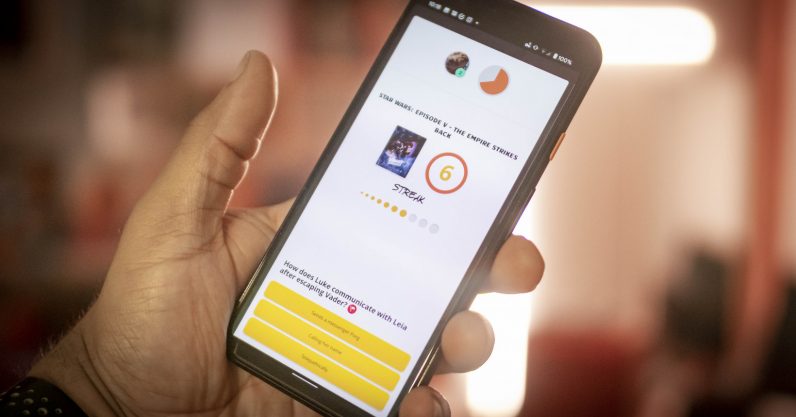2019-3-20 08:47 |
Isn’t it annoying when you land up on a site just to read something, and suddenly a video starts playing automatically? Well, Firefox‘s latest release – version 66 – aims to solve this problem by blocking autoplaying videos and audio clips by default.
Firefox says that a video will only start playing once you interact with it, like by clicking on the ‘play’ button, for example. However, sites can still enable autoplay by muting the video by default. You can whitelist certain sites by clicking on the site overlay button in the browser, and switching the Autoplay sound toggle to…
This story continues at The Next Web
Or just read more coverage about: Firefox
. origin »
Bitcoin price in Telegram @btc_price_every_hour
Well (WELL) íà Currencies.ru
|
|